Account management
Logging in to your account
To log in to your Smartlook account, go to the Smartlook login page. You can log in using your Google account, your company's SSO, or your email address and password.
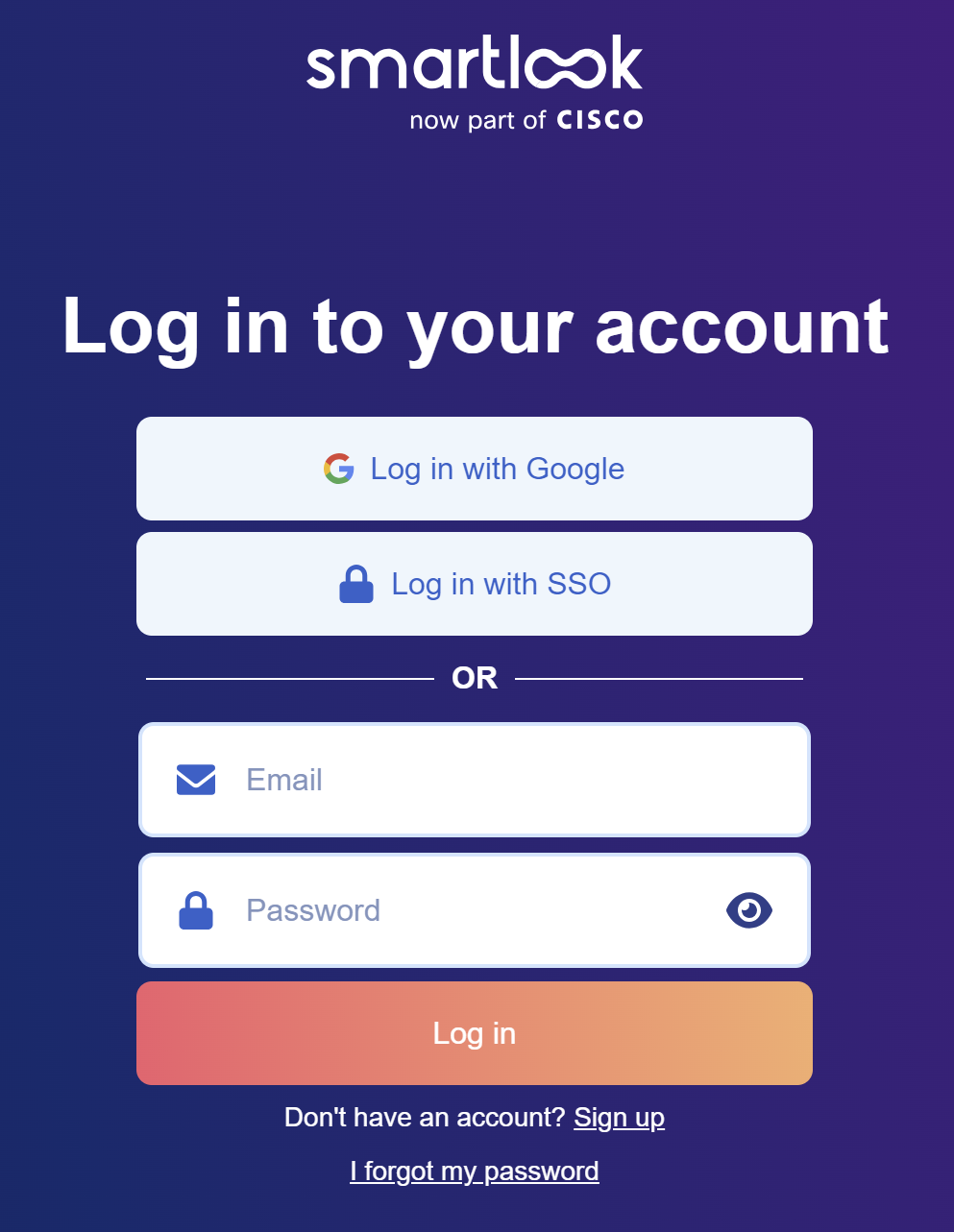
If you previously logged in using your Google account and want to log in using your email address, you will have to reset your password.
Resetting your password
To reset your password:
- Click I forgot my password on the Login page.
- Enter your email address and click Send a reset link.
- Go to your email inbox and follow the instructions in the email. If you do not see the email in your inbox, check your spam box.
Logging out of your account
To log out of your account, click your initials at the bottom left and click Log out.
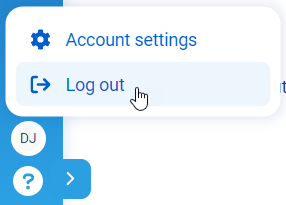
Log out of your account
Making changes to your profile
You can make changes to your profile at any time in Users settings. For more information, see Account settings.
Two-factor authorization
To ensure the security of your project and the data that it contains, Smartlook implemented two-factor authorization (2FA). Users that log in to Smartlook using their email and a password will receive an email containing a four-digit code. Enter the code to continue logging in to your Smartlook account.
Check the Remember me box if you do not want to enter the verification code every time you log in. Checking the Remember me box authorizes you for 30 days.
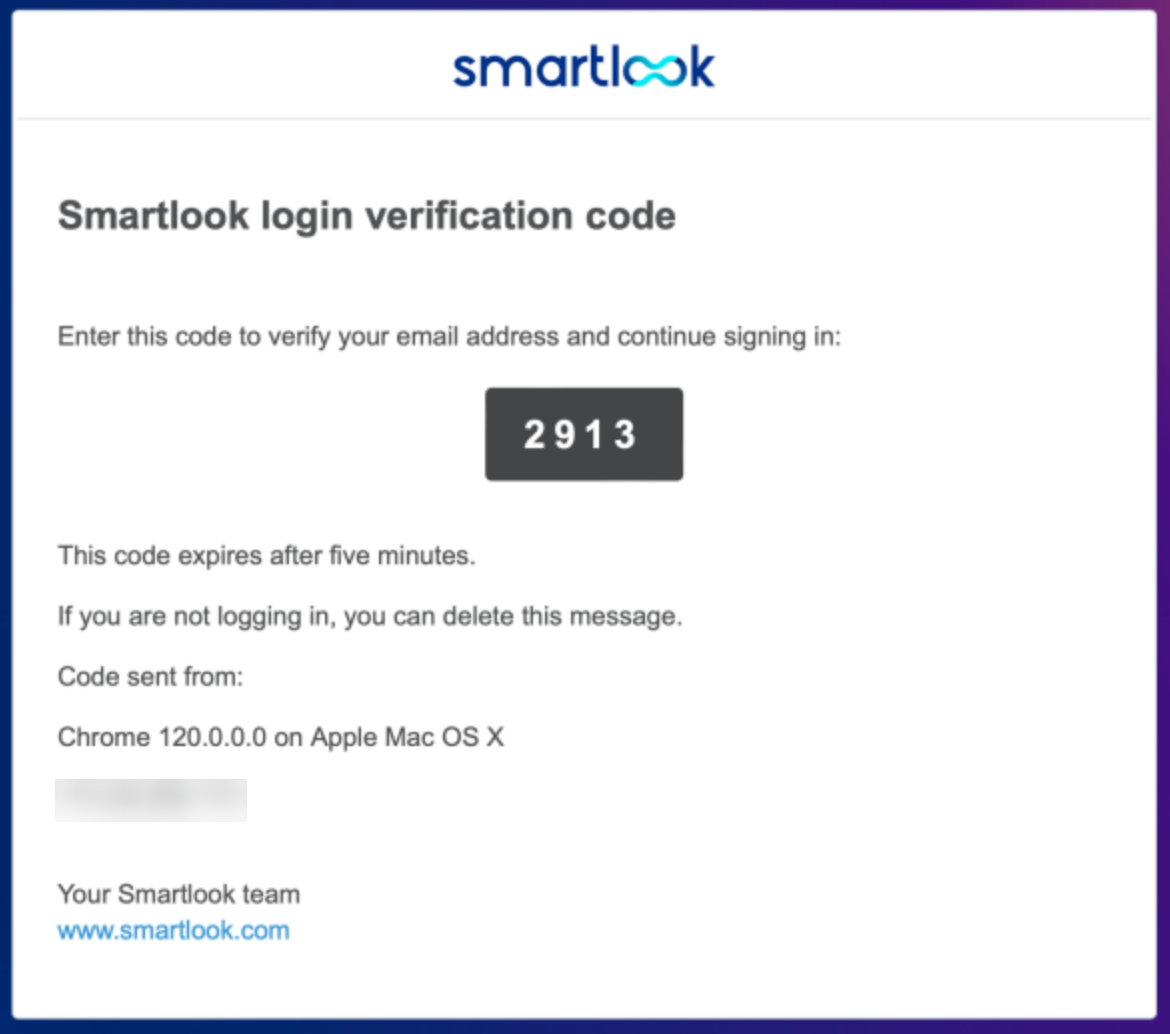
If you received this email but did not try to log in to your account, you can ignore the email. However, this could mean that someone may have obtained your password. To ensure the safety of your account, we suggest that you change your password.
Logging in with Google or SSOUsers that log in with Google or SSO do not have to authorize using 2FA.
Troubleshooting 2FA
Some users might not receive the email containing the four-digit code. In this case, you have to contact your email provider to whitelist the [email protected] email address or find another solution. Unfortunately, there is nothing Smartlook can do to help you receive the email.
If the issue persists, you can also log in to your Smartlook account using your Google, or SSO.
Updated 5 months ago
