Events breakdowns
Event breakdowns allow you to dive deeper into your events to find valuable insights. The breakdown tables provide a numeric breakdown, visual overview, and can also be teamed with custom properties so that you can tailor your breakdowns to your specific needs.
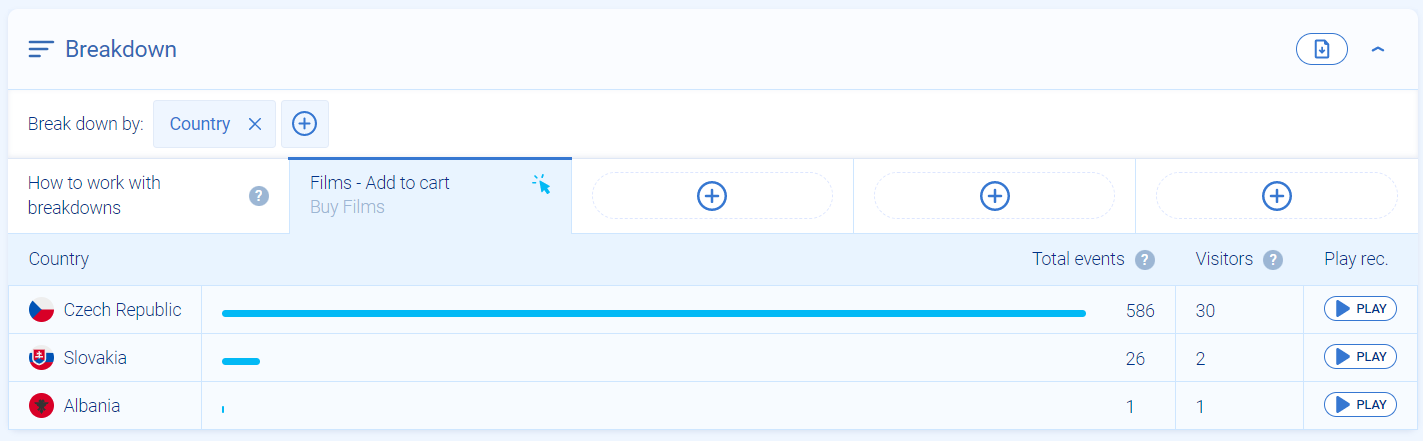
Setting up breakdowns
- Select an event on the Events page.
- Scroll to Breakdown and click SET BREAKDOWN.
- Choose what you want to breakdown by.
- The breakdown automatically builds.
Why use Event breakdowns?
Breaking down events is another valuable tool to be able to visualize data quantitatively and use the table as a quick method to get to qualitative analysis.
Using custom properties, you can customize Smartlook to have the correct data available in order to get answers to the questions you have.
Using data from the recordings, you can build funnels retroactively in a matter of seconds. There's no need to wait to find out the answers you need.
Updated 5 months ago
