Account settings
Manage the basic settings in your account and reset your password
Account settings
To view your account settings, click your initials and then Account settings in the app panel.
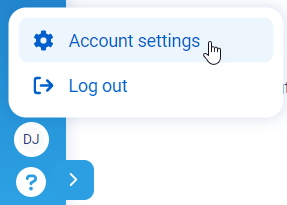
Accounts settings
General settings
The General settings displays your email address and other information. You can change your Name, Occupation, or Phone number.
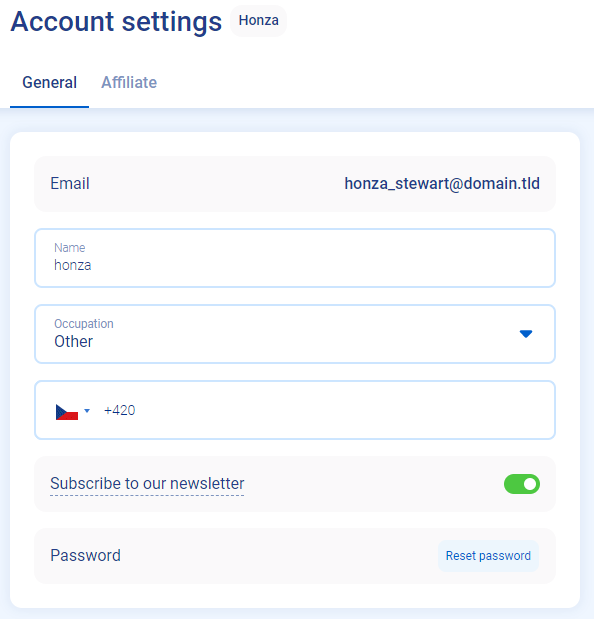
Account settings
To subscribe to the Smartlook newsletter, enable Subscribe to our newsletter.
To reset your password, click Reset password. Instructions to reset your password are sent to your email address.
Updated 5 months ago
