Reporting, exporting
To get your Smartlook data in your inbox, you can set up reports or export data. You can set up reporting or export data on any dashboard, session, event, heatmap, and funnel in your project. Some reports can be sent Daily, Weekly, or Monthly, while others can only be sent Daily. The type of data differs for features of Smartlook.
To send a report or export data, click the envelope icon in the upper-right corner of your screen.
Dashboards
To enable reporting or exporting:
- Click the Envelope icon in the top right of the screen.
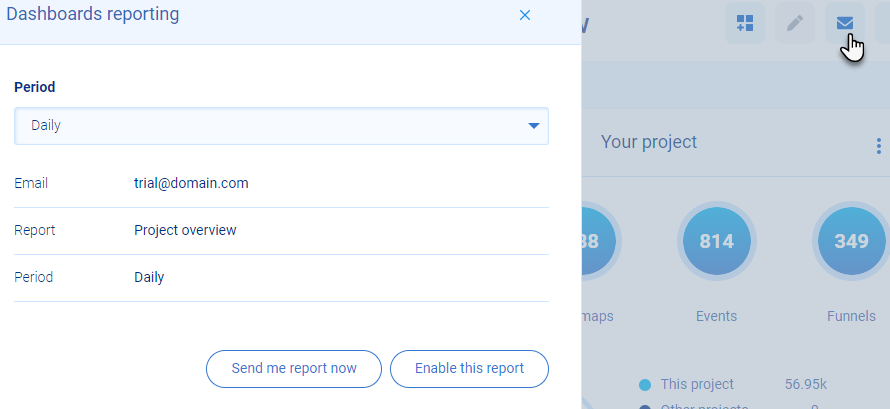
- Choose how often you want to receive reports.
- Double-check to be sure the email address and report are correct.
- Click either Send me report now or Enable this report.
Your reports will now be sent to the email address.
Sessions
While viewing sessions, you can export a CSV file of up to 1,000 users contained in a segment.
Heatmaps
While viewing a heatmap, you can enable a Daily report.
Events
While viewing an event, you can enable reports to be sent Daily, Weekly, or Monthly.
Funnels
While viewing a funnel, you can enable a Daily, Weekly, or Monthly report, or just send a report now.
Updated 6 months ago
