Events
Events are any user interaction in your project. A majority of events are tracked automatically. But if you find that certain events in your project are not being tracked, you can create custom events.
You can find events in two areas of the Smartlook app: the Sessions page and the Events page.
Types of events
Smartlook tracks the following events:
| Event type | Description |
|---|---|
 | Click events occur when users click on an element |
 | Custom events occur when users triggers a custom event set up in the project |
 | Error events occur when an error occurs in the project |
 | Focus events occur when users trigger a change in the project, such as a border around a button when the cursor hovers over it |
 | Rage click events occur when users repeatedly click or tap a certain area of your project multiple times in a short period of time |
 | Text events occur when users enter text |
 | URL events occur when users go to different URLs |
Events on the Sessions page
On the Sessions page, you can see the amount of events in each session.

Click a user identifier to open the User detail window. User detail shows how many events the user has in all of their sessions.
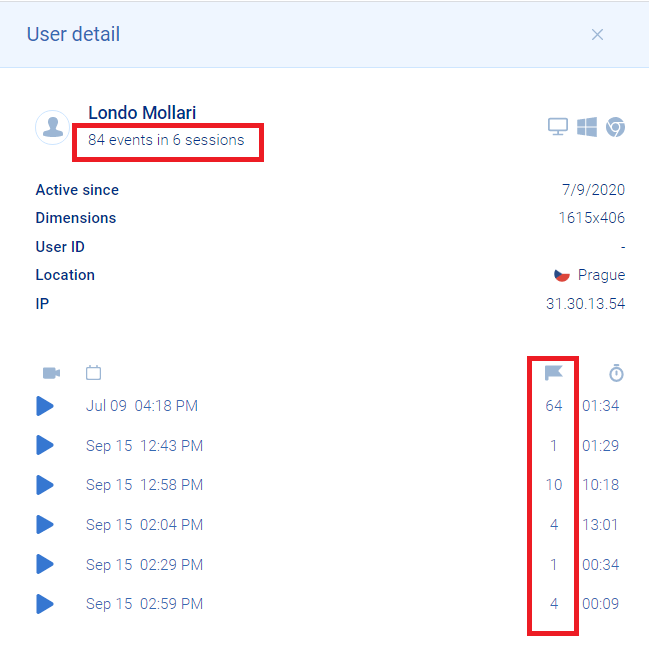
Filtering events
When you are on the Sessions page, you can add an Events filter. Choose the events you want to filter and view only the sessions that contain those events.
Events in the player
While you are viewing a session, you can see what events occurred and when during the session. For more information, see Smartlook player.
Updated 6 months ago
