User management
Manage members of your organization and projects
Working with members
Members are the people in your organization. You can add and remove members in your organization settings.
Inviting users to your organization
You can invite an unlimited number of users to your organization. To invite more users:
- In Organization settings under Members, click + Invite members.
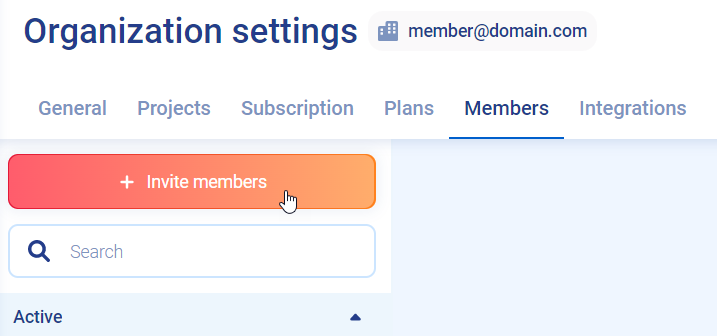
Invite user
- Enter the member's email address and organization role. For more information on roles, see Roles and permissions.
- You can also set the role for the project.
- Click Send invite.
Smartlook now sends the invitation to the email address that you entered. Your new user needs to open the email and accept the invitation.
Removing members
To remove members from your organization:
- In your Organization settings, go to Members.
- Select the user you want to remove.
- Click Remove user.
- Confirm by clicking Remove in the window.
You successfully removed a user from your organization.
Updated 6 months ago
