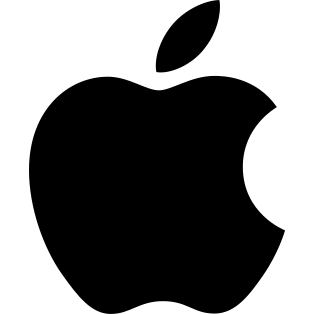Identify visitors
BY default, Smartlook assigns all users a randomly-generated ID for use in your project during their first visits. However, if your website collects user information, such as during login, you can use this info to better identify your visitors using the Identify API.
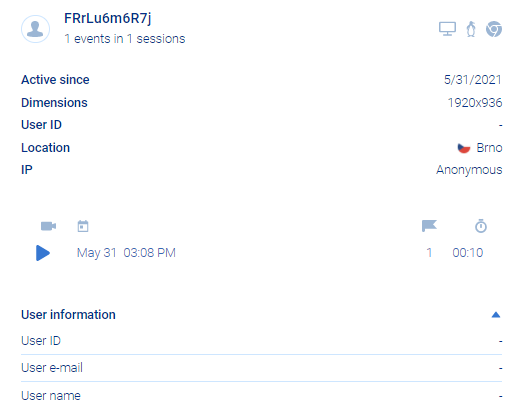
To use the Identify API, you need to activate the feature in your account settings. Then, implement the code into your project.
Account settings
To enable the Identify API in your project:
- Go to the Project setting for the project you want to enable the Identify API.
- Go to the Recording tab.
- In Website settings, enable Allow use of Identify API.
[block:image]
{
"images": [
{
"image": "https://files.readme.io/1a8d471-small-EnableIdentifyAPI.png", null, "Enable Identify API" ], ,
"align": "center",
"sizing": "40% "
}
]
}
[/block]
The Identify API is now enabled in your project. Next, you need to implement the API in your project.
Technical implementation
Implementing the Identify method requires a developer. When implemented, the method is called from your user's browser so that any information you want to associate with your visitor can be accessed.
To implement the Identify API on your web project, see Identify users.
To implements the Identify API on your mobile project, see the User doc in the mobile documentation for your platform.
Updated 5 months ago