Dashboards
Dashboards are the first area you see when you sign in to Smartlook. You can find basic information about your projects and you can add tiles with other data from your projects to view at a glance. A dashboard is created for each project in your organization.
You can also create multiple customized dashboards for projects that you can keep private, or shared with members of your team.
Project dashboard
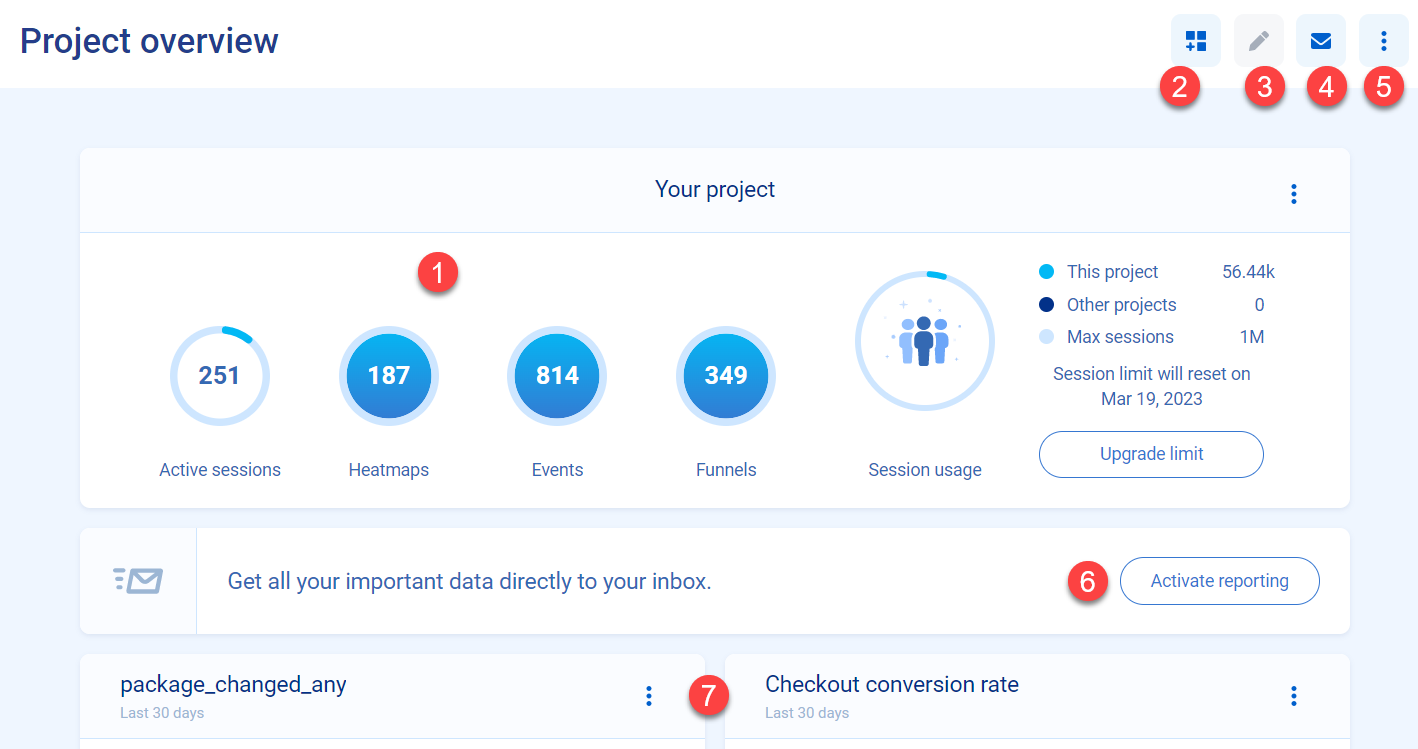
Sections of dashboards
| Number | Section | Description |
|---|---|---|
| 1. | Project statistics | Overview of your projects statistics |
| 2. | Add tile button | Add a tile to the dashboard |
| 3. | Edit dashboard | Edit the dashboard |
| 4. | Reporting button | Enable periodic reporting, or send a report now |
| 5. | More options | Open to Refresh data on your dashboard or Duplicate dashboard |
| 6. | Activate reporting for this project | Activate reporting for events set up in your project |
| 7. | Tiles | Customizable data tiles for your project |
Project statistics
You can view how you are using the project and related features. You can also view your Session usage across your entire organization and when your session limit resets
Tiles
You can create tiles to display any information about your project you find most important.
To add a new tile, click the Add tile button in the top right, or click the open tile in the tile section of the dashboard.
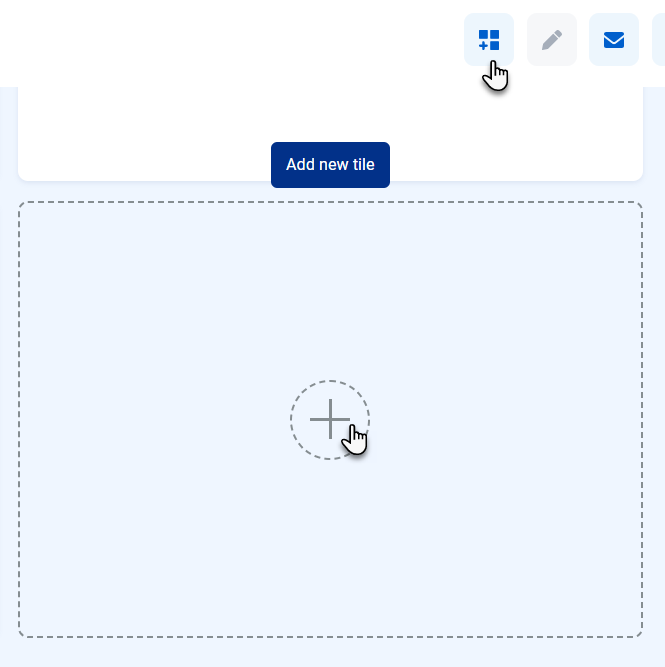
Creating a new dashboard
To create a new dashboard for your project:
- Click the Add new dashboard button.
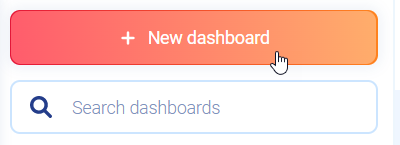
- Name the dashboard.
- Choose whether you want the new dashboard to be Shared or Private.
- Click Save.
You can now create your dashboard according to your needs.
Updated 5 months ago
