Revenue insights
View potential and lost opportunities in your funnels
Revenue insights enables you to view the potential and lost opportunities of your conversions in a funnel. This information can help you understand the value how much money you are gaining, or losing, during each step of your funnels. To start, set an event with a revenue property as any step in your funnel to find the potential and lost opportunity for that particular step. However, if you set the event with a revenue property as the final step of your funnel, revenue insights displays the potential and lost opportunities for the entire funnel, not only for a specific step.
To start using Revenue insights, you need to create custom events with revenue properties. For more information on setting revenue properties, see Event tracking and custom events.
With your custom events with revenue properties set up, create or edit a funnel with the custom event and enable Revenue insights on the funnel page. With Revenue insights enabled, you can now view your funnel’s average revenue, total revenue, missed opportunity, and annualized missed opportunity.
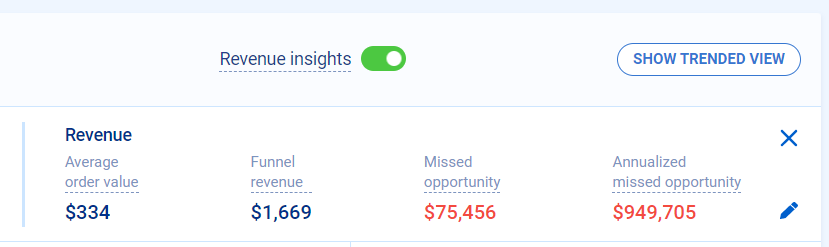
| Revenue insight | Description |
|---|---|
| Average order value | Estimated by averaging the value of payments and converted revenue events in the selected date range |
| Funnel revenue | Estimated by adding the total revenue from converted events in the selected date range |
| Missed opportunity | Displays the total amount of estimated lost revenue in the selected date range |
| Annualized missed opportunity | The estimated loss of revenue over twelve months. Annualized missed opportunity is calculated using the currently selected date range. |
Updated 6 months ago
