Organization settings
Manage your Organization settings
Organization settings
Organization settings is where you can view and change important information and settings related to your organization.
General
In General organization settings, you can view and manage basic information about users, projects, IP address exceptions, your auditlog, integrations, and feature limits.
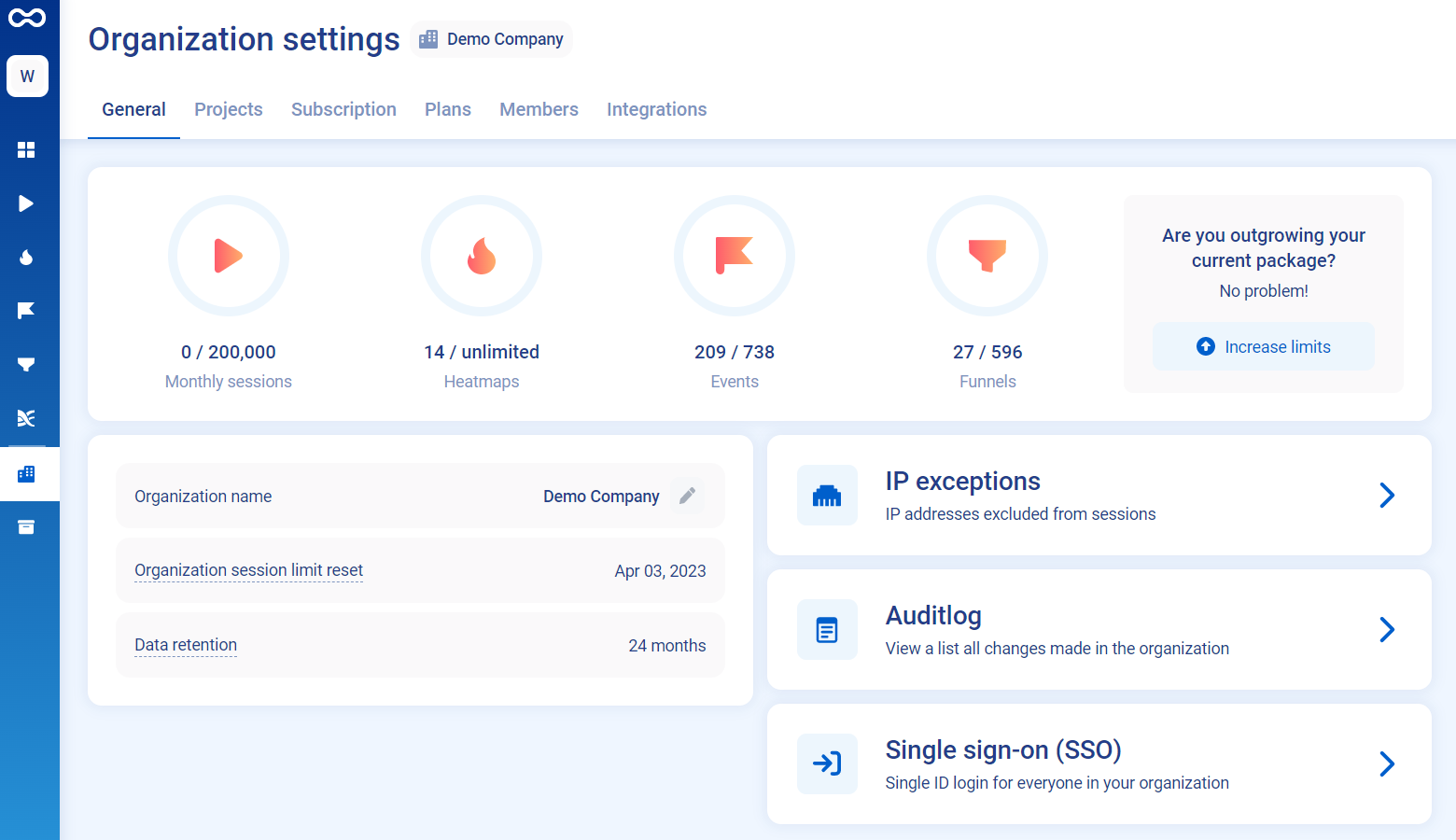
Organization settings
The first section of the General settings displays the total amount of each feature your organization uses across all projects. Hovering over each icon displays more information:
- Monthly sessions—How many sessions your organization recorded, organization limit, and when the session limit resets
- Heatmaps—Total usage and heatmap organization limit
- Events—Total usage and event organization limit
- Funnels—Total usage and funnel organization limit
In the next section, you can change your Organization name, see when you session limit resets, and how long your Data retention period is for your organization.
You can also manage your IP exceptions, Auditlog, and Single sign-on (SSO).
IP exceptions
In IP exceptions, you can add IP addresses that you want to exclude from recordings. To exclude an IP address:
- Click + New exception.
- Enter the IP addresses you want to exclude with a description. You can enter IP addresses as:
- single IPv4:
192.168.129.23 - CIDR notation:
192.168.129.23/17 - with wildcard:
192.168.0.*
- single IPv4:
- Click Save.
You can enable IP exceptions for various projects in your organization by clicking an exception.
Auditlog
The auditlog displays a list of changes made in your organization. To download the auditlog, click Download as CSV.
Single sign-on (SSO)
In Single sign-on, you can find all configuration options and settings to set up SSO for your project. Smartlook uses SAML 2.0 protocol for SSO. For a comprehensive guide, see Single sign-on.
Projects
In Projects, you can view a list of all projects in your organization. To add more projects, click +New project at the bottom of the list.
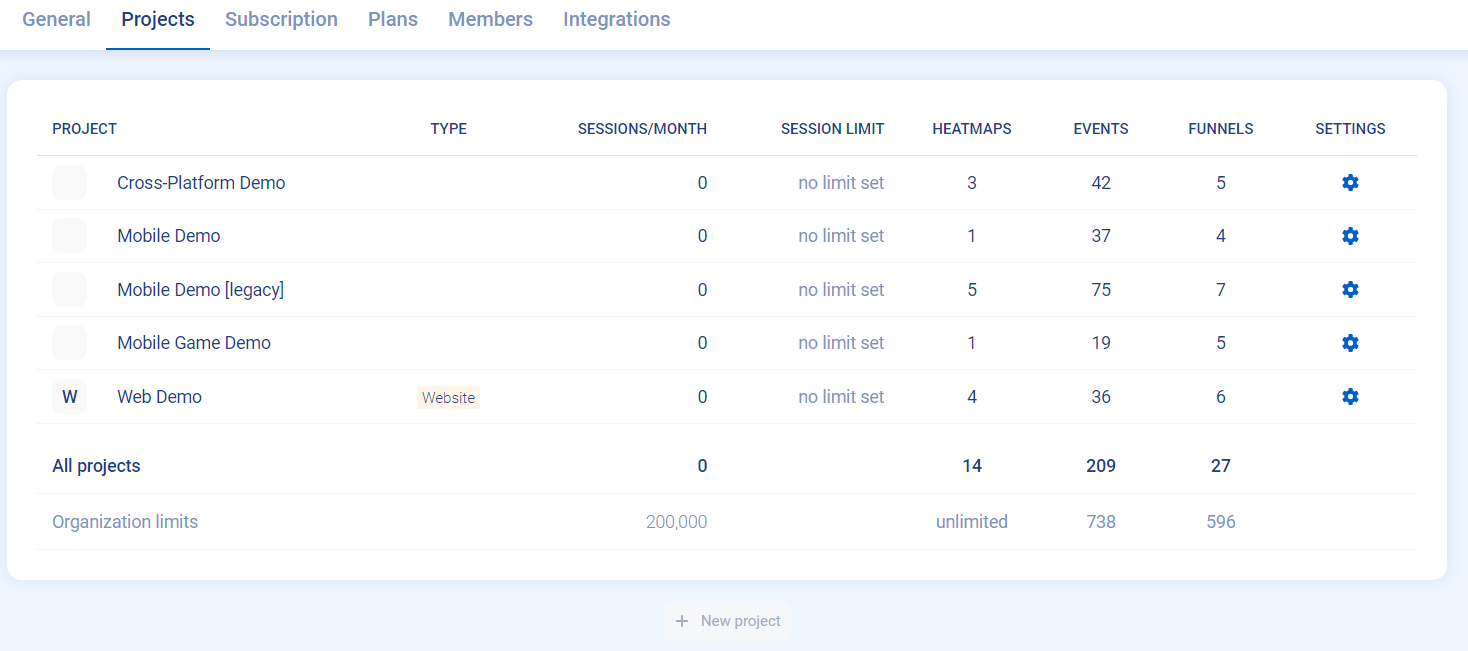
Each project displays the following data:
- Type—The type of project: website, mobile, or combined
- Sessions/month—How many sessions recorded during the monthly period
- Session limit—The monthly session limit for the project. You can set the limit in the Project settings.
- Heatmaps—How many heatmaps created in the project
- Events—How many events set up in the project
- Funnels—How many funnels created in the project
- Settings—Click the icon to go to the Project settings for that project
Subscription
In Subscription, you can see Information about your current plan, the billing interval, and other data related to payments. You can manage your Payment method, Billing info, and upgrade your plan. View your Billing history and download past invoices.
Plans
In Plans, you can view information about your current plan, or manage your Smartlook plan. Do you need more events or monthly sessions? You can upgrade your package by purchasing more of the features you have, or get additional features. You can add some features automatically. For others, you need to fill out a contact form and we'll get back to you with an offer.
Members
In Members, you can change the members of your organization. Click a member to manage their Organization role. You can also manage separate roles for each project.
Users with Admin or Owner permissions for the organization can invite and remove users in the organization. For more information, see User management.
Integrations
In Integrations, you can see a list of available integrations. Select an integration to learn how to integrate it with your Smartlook account.
Updated 5 months ago
